
開頭
說實話,對於 Elxiir / Phoenix APP 的 Deployment 部署來說,說簡單其實也不簡單。好在現在市面上越來越多工具與平台幫我們簡化了流程,讓我們能更快速地部屬自己的 APP。
根據Phoenix 官方手冊,讓我們能快速部署的最主要兩個一條龍平台就是 Gigalixir 與 Fly.io,一條龍就是所有東西都包辦了,當然也包含了 Postgres 的部署。我們只需要幾個指令就可以讓我們的 APP 上線了。
官方有提到 Heroku 但並不建議。因為 Heroku 會限制同時連線的數量與每個連線的持續時間,這對於 Elixir / Phoniex 的特性來說可是大大折扣。畢竟 Elixir 就是靠超多 light-weight process 來提升擴展性的。
廢話不多說,本篇文章主要會介紹如何部署在 Gigalixir 上的流程,我們直接開始。
準備與環境
這邊我會用我們之前寫的一個 Demo 來作範例
我是在 Windows 上使用 VSCode Remote Ubuntu Server 進行開發的,所以以下的教學會以 Ubuntu 為主。
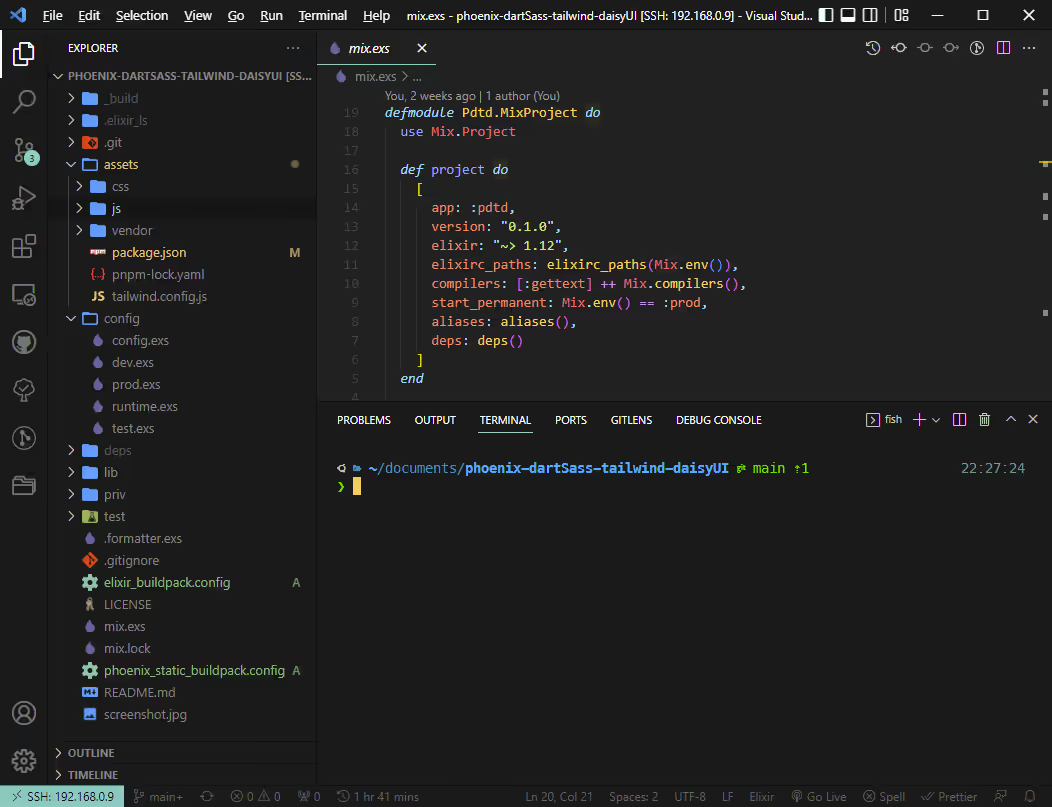
安裝 Gigalixir CLI
使用 pip3 安裝
shell
新增 Gigalixir CLI 安裝路徑 ~/.local/bin 到 Path (適用 Fish Shell)
shell
! 若還沒有嘗試過 Fish Shell,可以參考 Ubuntu 安裝 Fish + Oh My Fish + Tide 與各種插件。
驗證安裝
shell
註冊 Gigalixir
shell
接受條款之後,輸入 Email 等等資訊…
shell
註冊完畢之後,登入帳號
shell
輸入之前註冊的資訊
shell
驗證登入
shell
下載 Demo Project
shell
進入資料夾
shell
部署至 Gigalixir
在 Gigalixr 建立一個 APP (名字可以自行更改)
shell
驗證 APP 創建
shell
驗證 Git Remote
shell
shell
設定 Gigalixr 執行環境,建立設定檔
shell
在 assets/package.json 新增設定啟動 Script
package.jsonshell
上傳至 Gigalixir
shell
最後應該會給你,你的 APP 網址 https://pdtd.gigalixirapp.com/
shell
先確認執行狀態,等 status 轉變成 “Healthy”
shell
或是檢查看看 log
shell
眼尖的你可能發現會發現log中為啥 Endpoint 指向的 host 是 example.com?
那是因為 config/runtime.exs 中的環境變數 PHX_HOST 我們從來沒有設定過
config/runtime.exselixir
設定 Gigalixir 上的環境變數
設定 PHX_HOST 環境參數,用剛剛得到的 APP 網址除去 https://
shell
驗證參數
shell
若要移除參數
shell
完成 Deploy
現在你登入網址上去看看,應該可以看到成果了。
這個範例,並沒有用到 Database 或 LiveView,若有用到還需要額外的一些步驟。
(額外) 部署 Postgres
若是你的 Project 有使用到 Postgres 的話,我們還需要在 Gigalixir 上建立一個免費的資料庫
shell
確認了解免費的資料庫並不適合用作 production 等級來使用
shell
驗證 Config,環境變數有新增 DATABASE_URL 與 POOL_SIZE
shell
驗證 Database 已經創建
shell
進行 DB Migration
shell
確認狀態
shell
(額外) 其他設定
修改 config/runtime.exs 的 Repo,確保與 database 之間連線是採用SSL
config/runtime.exselixir
修改 config/prod.exs 的 Endpoint
config/runtime.exselixir
force_ssl 確保連線全部強迫改使用 https 來連線。
shell
check_origin 如果不設定網域的話,你如果有用到 liveview 的話,你會碰到以下錯誤。
shell
修改 config/runtime.exs ,增加網頁壓縮
config/runtime.exselixir
客製化網域
新增要連結的網域,然後根據後續的指示,到你的 DNS 管理商那邊新增 CNAME 紀錄
shell
刪除連結的網域。(刪除 APP 前需要先刪除連結的網域)
shell
刪除部署
若有甚麼問題,想要取消部署的話,請參照以下
若有 database,先刪除
shell
刪除 app
shell
驗證刪除
shell
最後
更多詳細資訊,請參考 Gigalixir 官方手冊。
