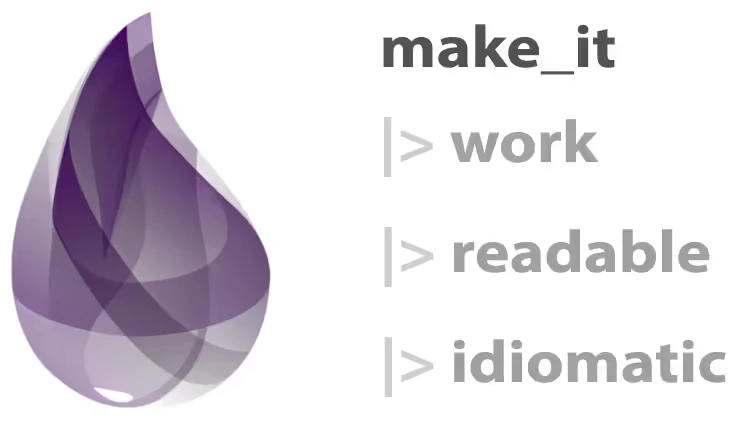
Windows 安裝 Elixir
建議使用 Linux 來當開發環境。Windows 用戶可以用 WSL 在 Windows 上安裝 Linux,建議參考 ”Windows 10 上安裝 WSL + Ubuntu“,接續參考下面的 Ubuntu 安裝流程。
不然的話,直接使用 choco 安裝即可。後續就可以直接略過了。
shell
Ubunut & macOS 安裝 asdf
asdf 是一個軟體版本管理工具,可以讓你安裝不同版本的套件並隨時切換。
更多介紹請參考 ”官網文件“。
Ubuntu
安裝前置需求
shell
安裝 asdf
shell
ZSH & Git
若還沒有安裝 zsh ,可以參考 ”美化 Ubuntu Terminal - Zsh + Oh My Zsh + 一些好用的插件“。
打開 zsh 設定檔
shell
~/.zshrc 新增 asdf 插件到 plugins
~/.zshrcshell
~/.zshrc 文件最底新增 asdf 自動完成 (auto-completion)
~/.zshrcshell
更多資訊,請參考 ”官方安裝流程 #ZSH & Git“。
macOS
安裝 asdf
shell
ZSH & Homebrew
若還沒有安裝 zsh ,可以參考 ”美化 macOS iTerm2 - Oh My Zsh + 一些好用的插件“。
打開 zsh 設定檔
shell
~/.zshrc 新增 asdf 插件到 plugins
~/.zshrcshell
更多資訊,請參考 ”官方安裝流程 #ZSH & Homebrew“。
使用 asdf 安裝 Elixir
安裝需求套件 unzip
shell
新增 Elixir 插件
shell
安裝 Elixir 最新版
shell
設定全域使用的 Elixir 版本
shell
有任何 asdf-elixir 插件的問題,請查看 asdf-elixir 來源庫。
更多 asdf 指令
安裝 Elixir 特定版本
shell
設定本地區域使用的 Elixir 版本 (必須是有安裝過的版本)
shell
顯示目前已安裝的 Elixir 版本
shell
顯示所有可安裝的 Elixir 版本
shell
顯示目前設定所有套件使用的版本
shell
查看更多指令
shell
(建議) 使用 asdf 安裝 Erlang
安裝所有前置套件 (適用於 Ubuntu 20.04 LTS 以上)
shell
新增 Erlang 插件
shell
安裝 Erlang 最新版
shell
設定全域使用的 Erlang 版本
shell
有任何 asdf-erlang 插件的問題,請查看 asdf-erlang 來源庫。
安裝後的測試
Erlang Shell 查看版本
shell
結果類似於
shell
離開 Erlang Shell
第一種方法: Ctrl + C 兩次
第二種方法: Ctrl + G 輸入 q
查看 Elixir 版本
shell
結果類似於
shell
進入 Elixir Shell
進入互動式終端機 (iex)
shell
結果類似於
shell
離開方式如同 Erlang Shell。
